Quick Start with ByteHide Shield for Unity
Getting Started
ByteHide Shield for Unity is a powerful tool that allows you to protect your Unity projects with ease. This Quick Start guide will help you quickly protect your Unity projects using ByteHide Shield.
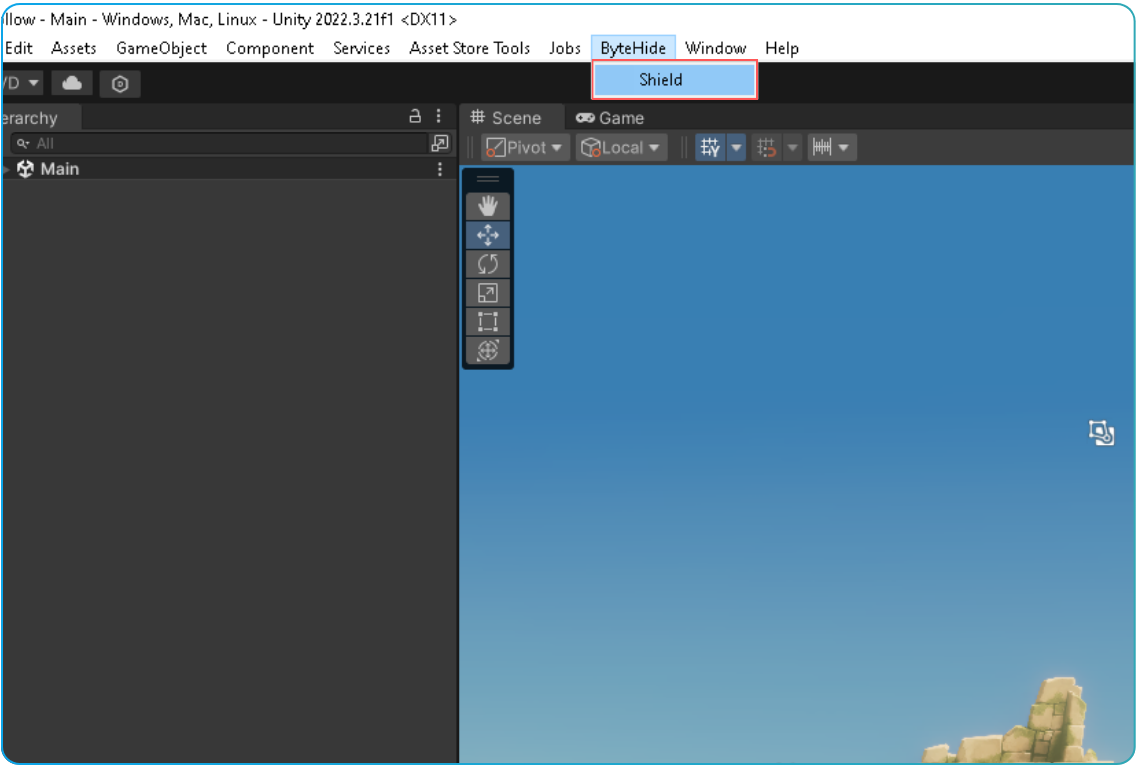 Click to expand
Click to expand
Step 1: Install ByteHide Shield for Unity
Toggle Protection: Enable or disable protection for your project by clicking the On button.
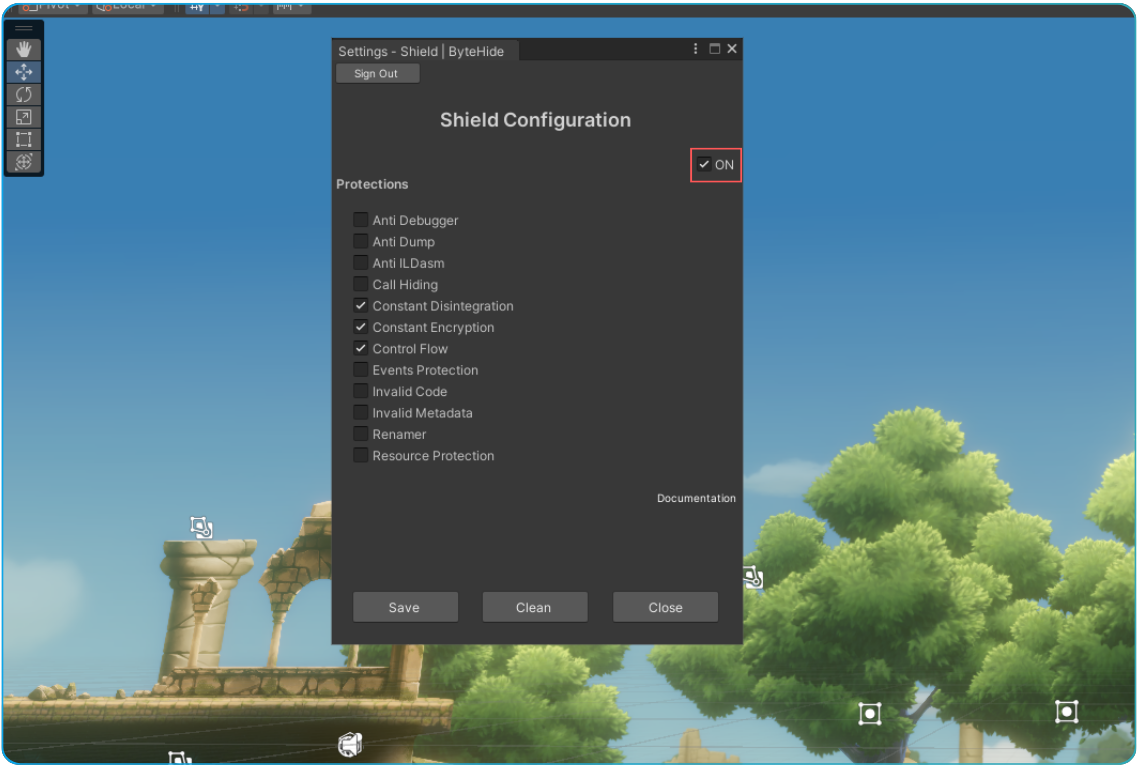 Click to expand
Click to expand
Step 2: Sign In to ByteHide Shield
Select Protections: Choose the protections you want to apply to your project.
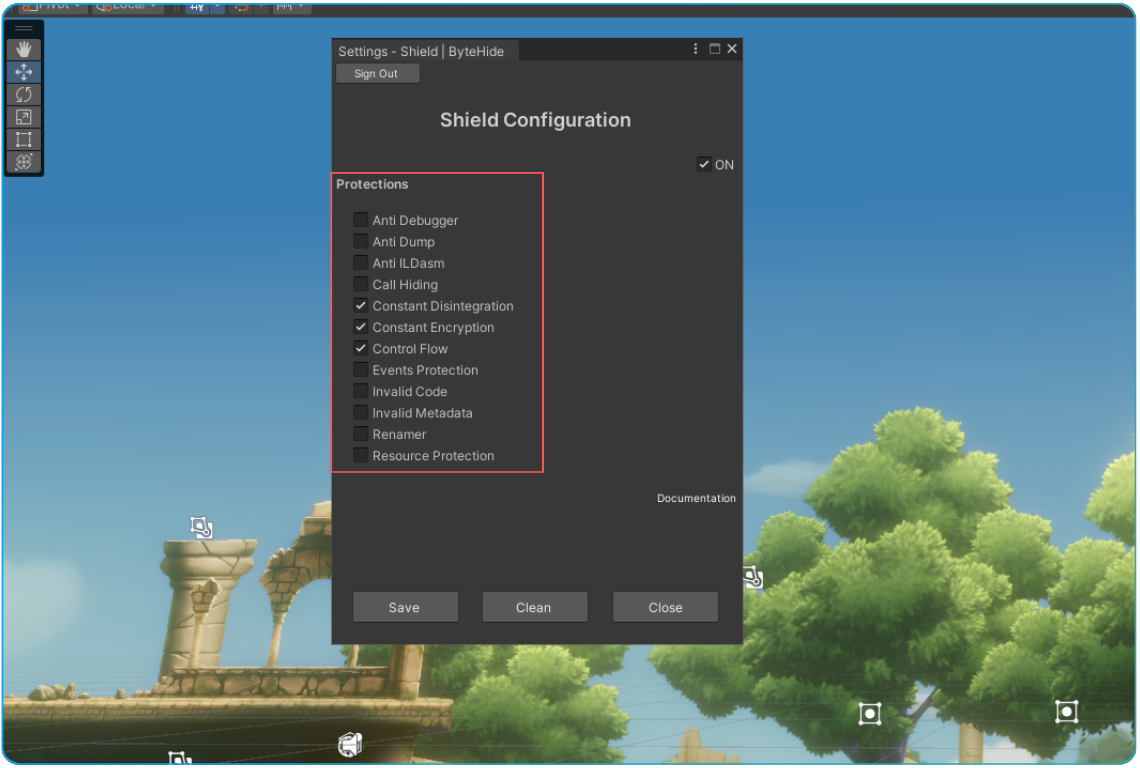 Click to expand
Click to expand
Step 3: Configure ByteHide Shield
Save Configuration: Save your configuration by clicking the Save button.
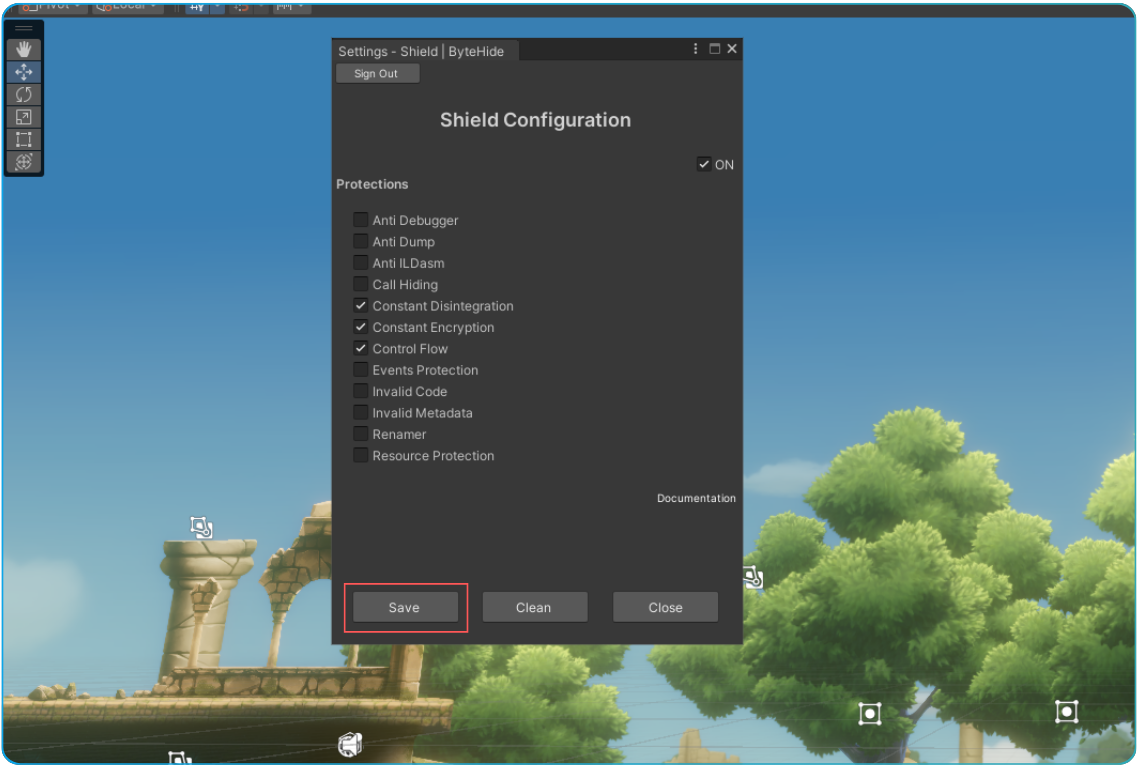 Click to expand
Click to expand
Step 4: Clean Configuration
Clean Configuration: Clear your configuration by clicking the Clean button.
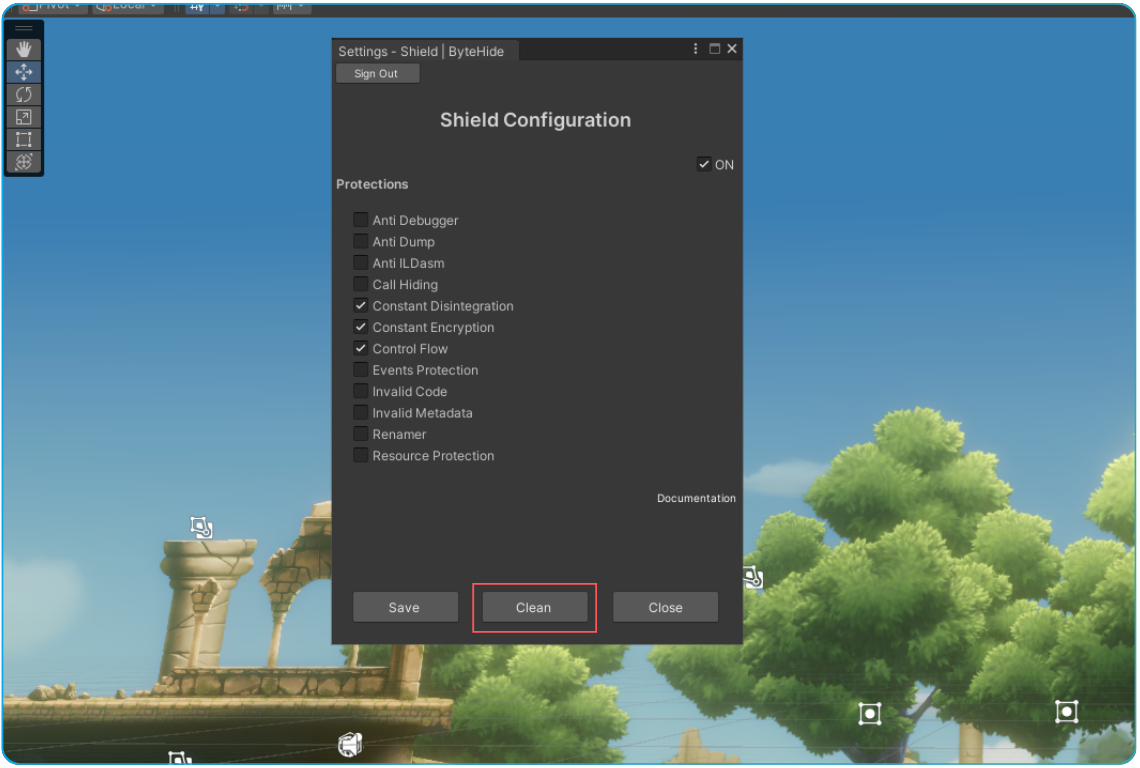 Click to expand
Click to expand
Step 5: Close ByteHide Shield
Close ByteHide Shield: Close the configuration window by clicking the Close button.
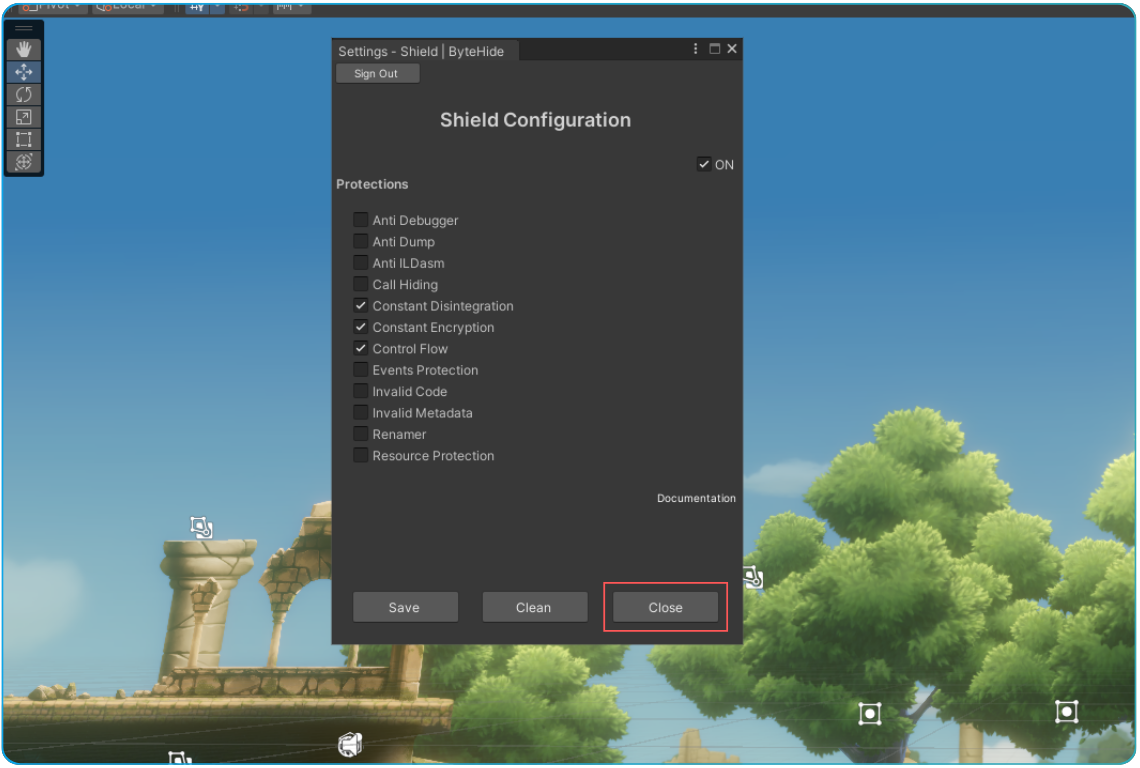 Click to expand
Click to expand
Step 6: Build Your Project
Protect Your Project: Your project will be automatically protected when you click the Build button.
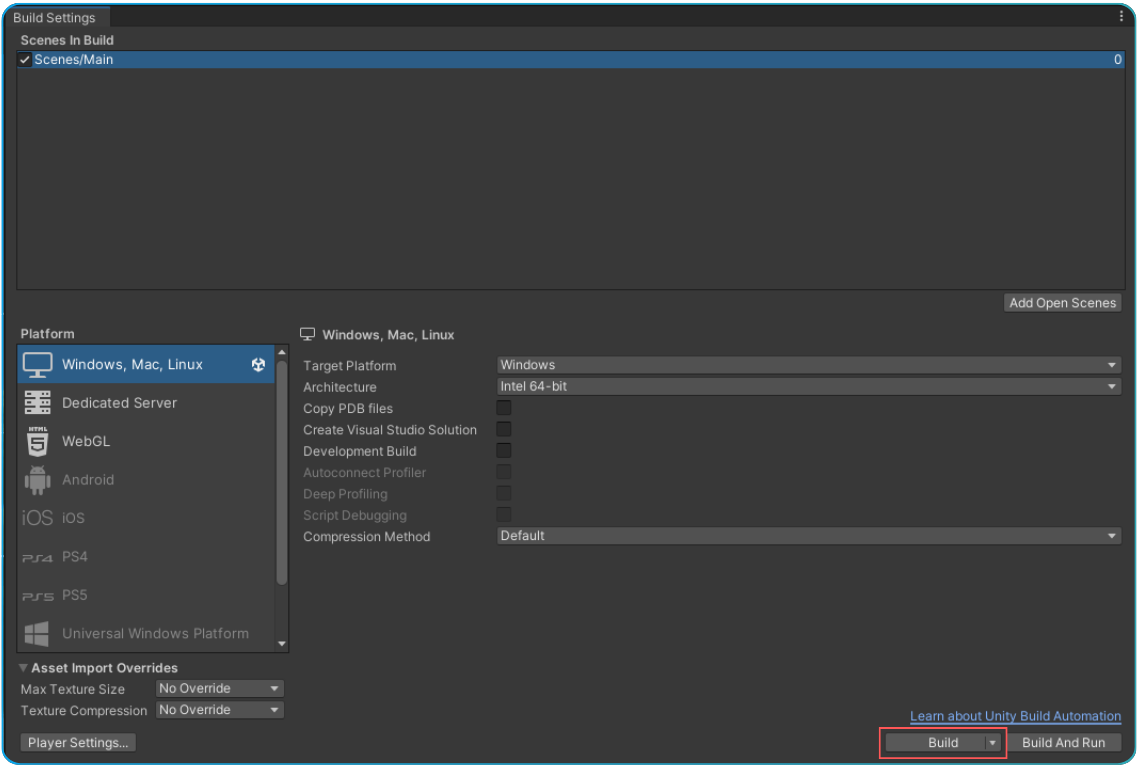 Click to expand
Click to expand
Step 7: Sign Out
Sign Out: Sign out of ByteHide Shield for Unity by clicking the Sign Out button.
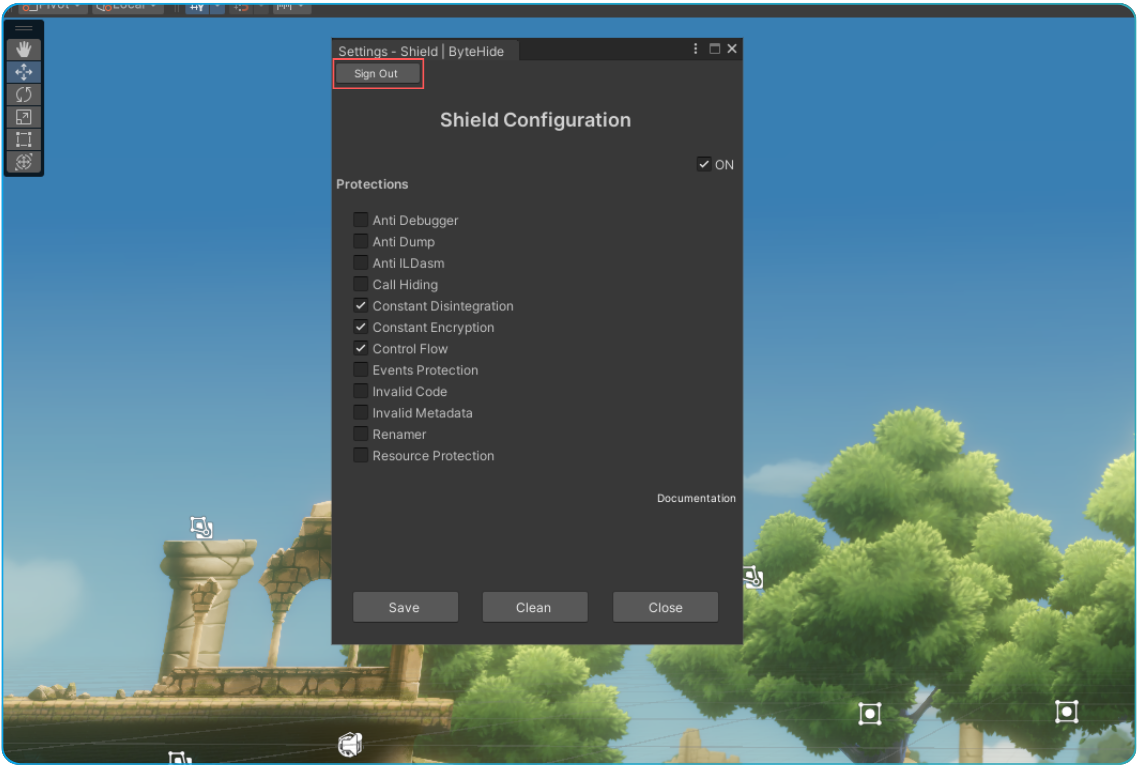 Click to expand
Click to expand