Install
ByteHide.Storage is a library designed for secure data storage and retrieval, offering features like encryption, compression, and embedded resource management.
Install ByteHide Storage
You can install ByteHide.Storage in different ways.
From NuGet Packages Repository
NuGet\\Install-Package Bytehide.Storage
From NuGet Packages Manager
Open the nuget package manager:
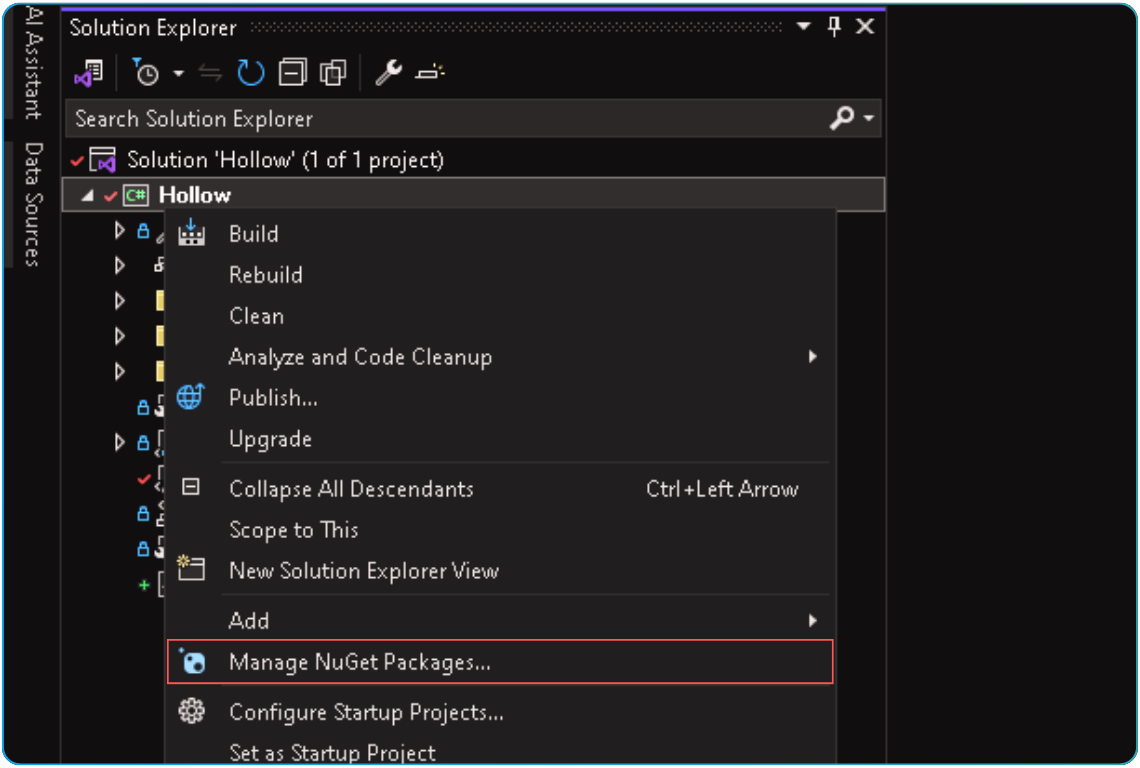
Search for ByteHide.Storage in the manager search bar:
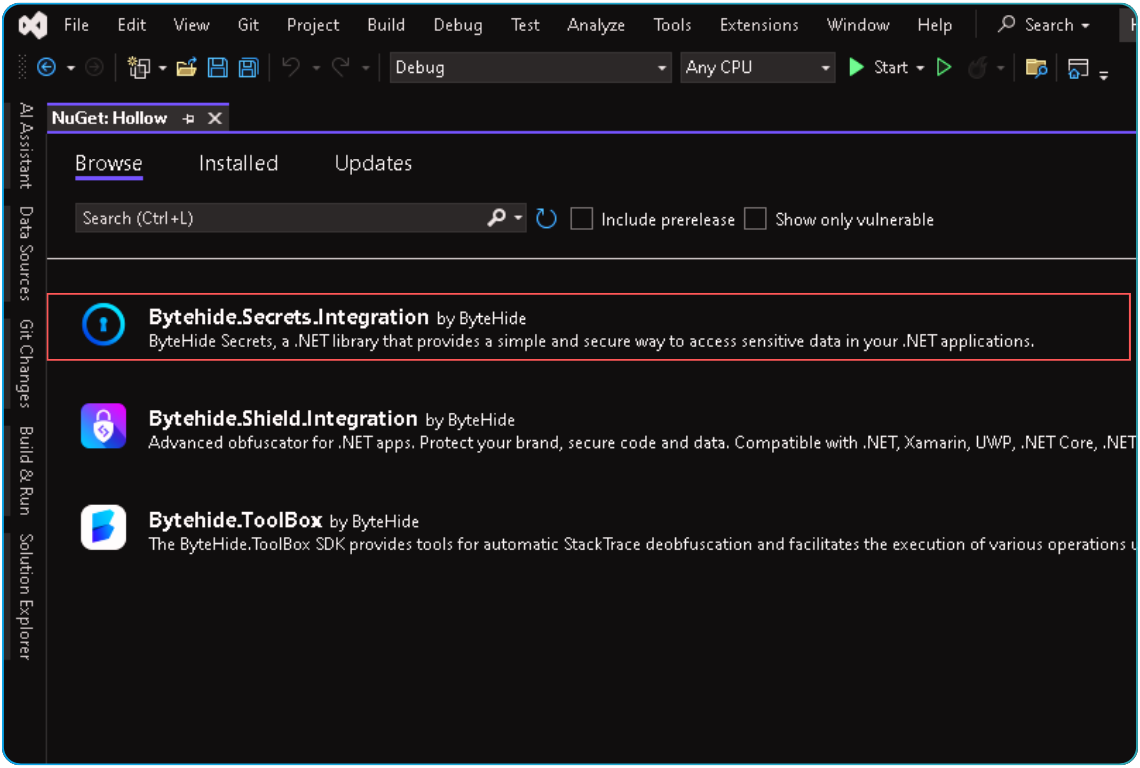
Select the latest stable version and click on install:
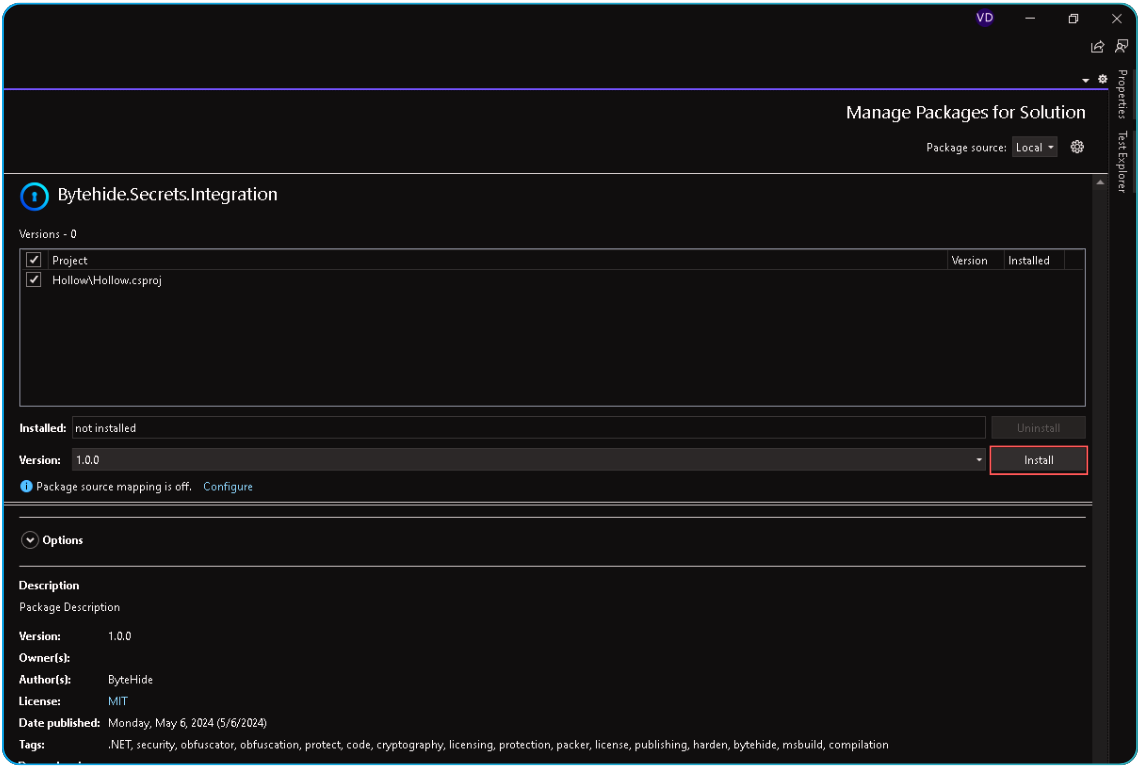
From Package Manager Console
In your visual studio window go to: Tools > Nuget Package Manager > Package Manager Console
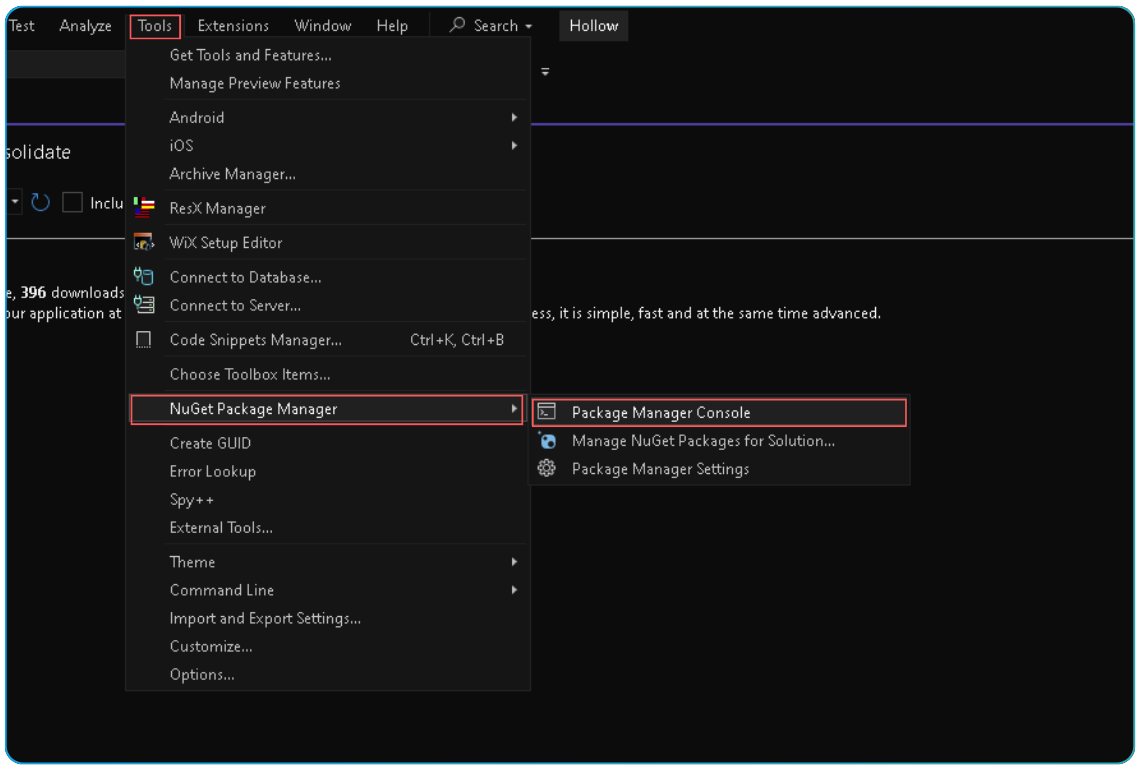
In the terminal type: Install-Package ByteHide.Storage
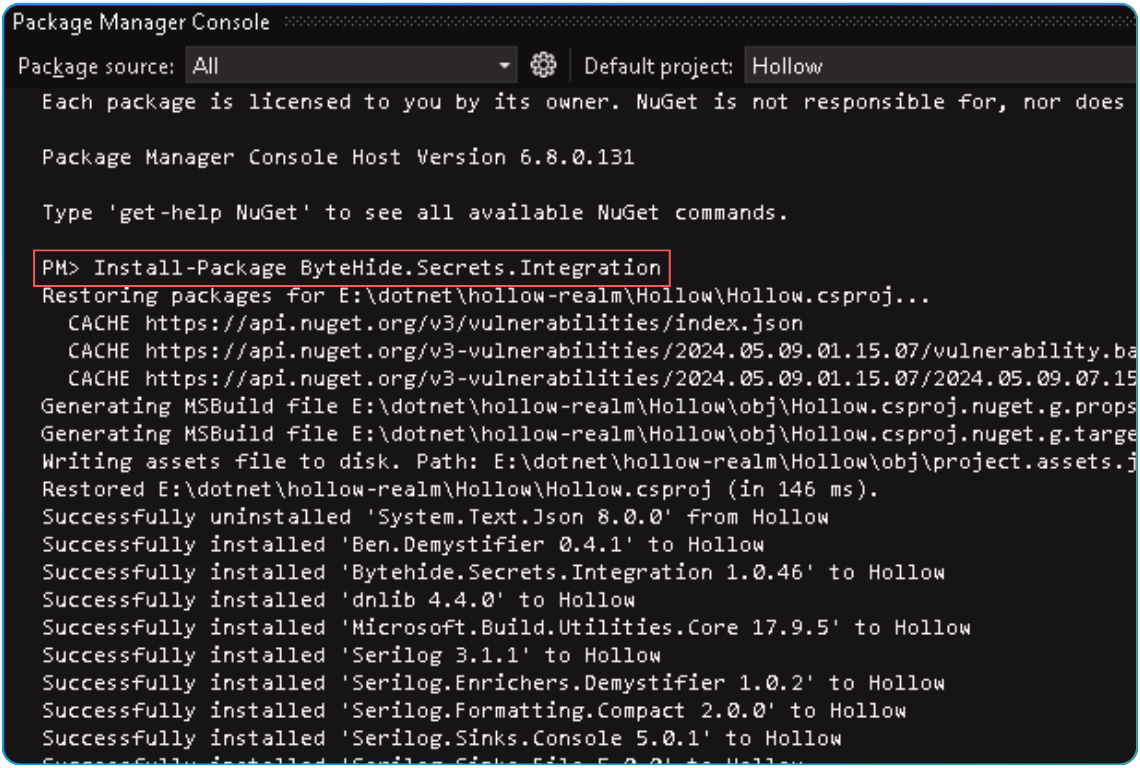
After adding it, save the file and check that it has been installed correctly:
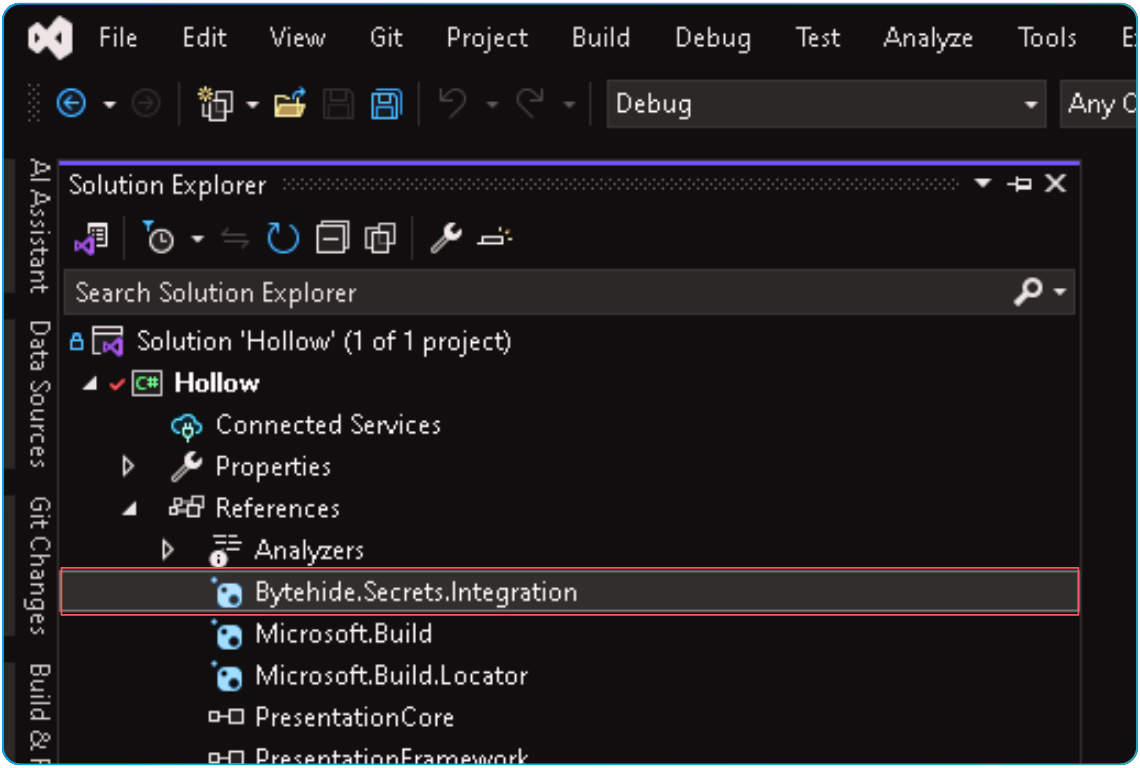
You must rebuild your project to apply the changes.