Create a Storage Project
What are ByteHide Projects?
ByteHide projects are the foundation for organizing and managing your secure file storage and encryption. Projects allow you to:
- Organize your files by application or service
- Manage multiple environments (development, staging, production)
- Control access for team members with different permission levels
- Configure encryption for secure file storage
- View storage history and monitor file access patterns
- Connect with source control for automated deployment
Each project provides a unique token that authenticates your applications with the ByteHide storage service.
Create Your Project
- Sign in to ByteHide Cloud
- Go to Projects section
- Click Create Project in the dashboard
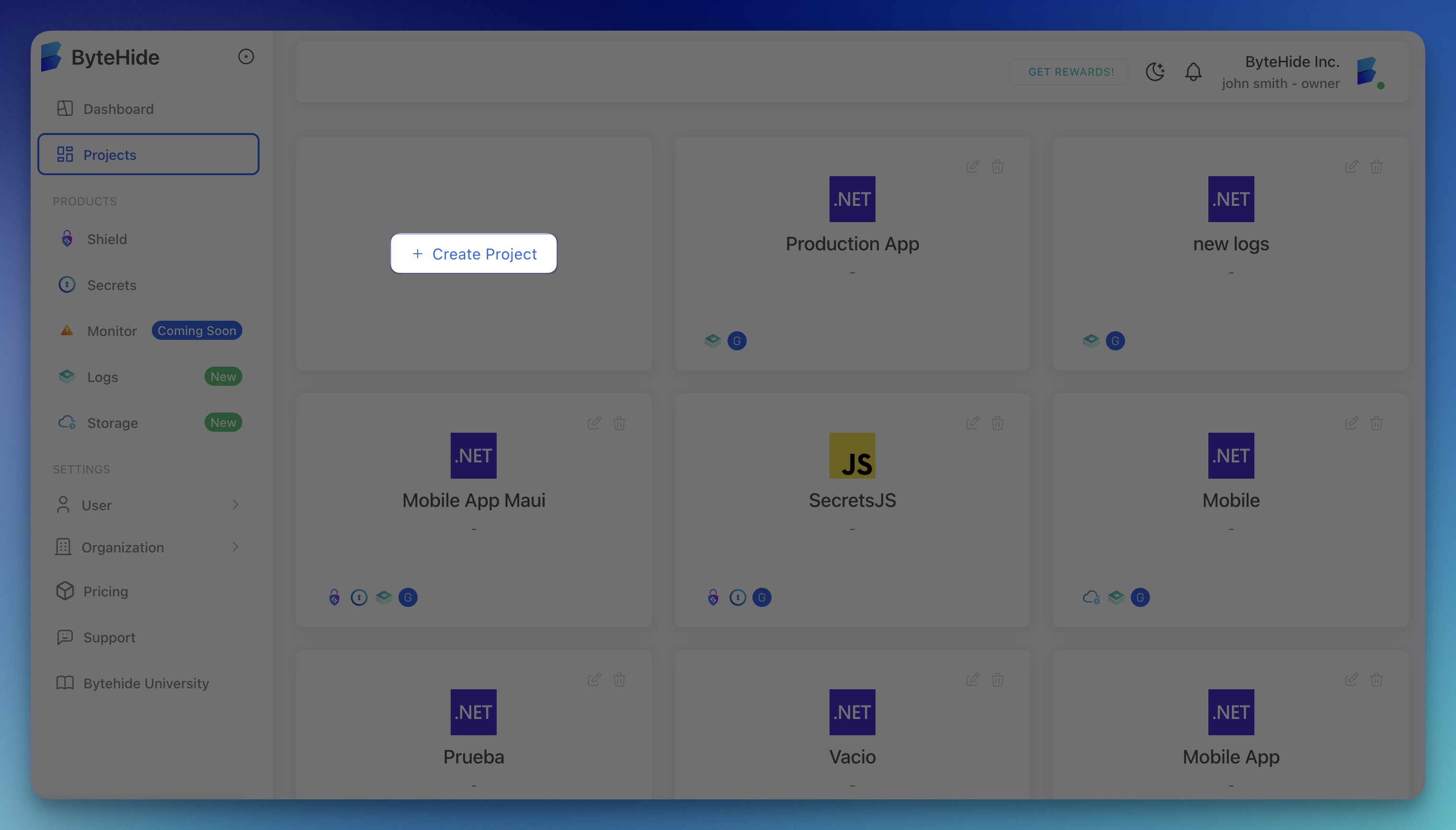 Click to expand
Click to expand - Select Storage as the project type
- Enter a project name and description
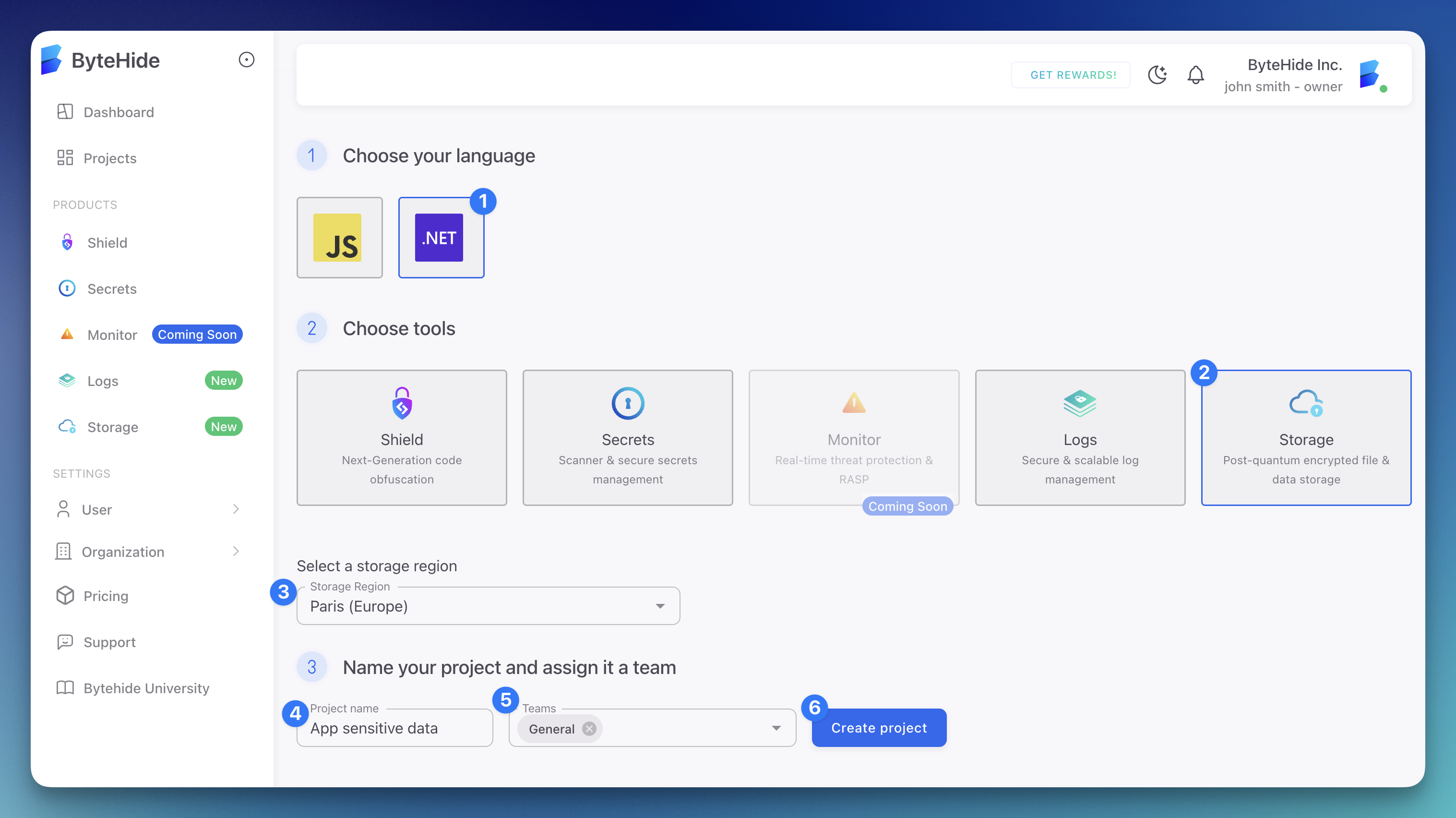 Click to expand
Click to expand - Click Create
Get Your Project Token
Security Notice
Keep your project token secure and never commit it to source control.
After creating your project, you'll need the project token for your storage configuration:
- Go to your storage project
- In the main view you will see the Project token box
 Click to expand
Click to expand - Copy your project token
Project Settings
In the ByteHide Cloud panel, you can configure:
- Environments: Set up different environments (development, staging, production)
- Access Control: Manage team access and permissions
- Encryption: Configure encryption algorithms and keys
- Storage Regions: Select storage locations for compliance
- Retention: Configure file retention policies
- Quotas: Set storage limits and monitor usage
Next Steps
Choose your integration path:
Storage SDK
Install and configure the ByteHide Storage SDK in your application.